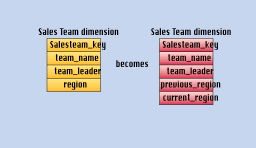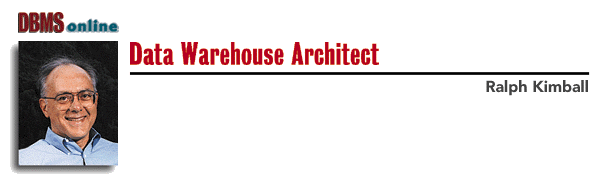
One major difference between an OLTP system and a data warehouse is the ability to accurately describe the past. OLTP systems are usually very poor at correctly representing a business as of a month or a year ago. A good OLTP system is always evolving. O rders are being filled and, thus, the order backlog is constantly changing. Descriptions of products, suppliers, and customers are constantly being updated, usually by overwriting. The large volume of data in an OLTP system is typically purged every 90 t o 180 days. For these reasons, it is difficult for an OLTP system to correctly represent the past. In an OLTP system, do you really want to keep old order statuses, product descriptions, supplier descriptions, and customer descriptions over a multiyear p eriod?
The data warehouse must accept the responsibility of accurately describing the past. By doing so, the data warehouse simplifies the responsibilities of the OLTP system. Not only does the data warehouse relieve the OLTP system of almost all forms of repor ting, but the data warehouse contains special structures that have several ways of tracking historical data. (OLTP systems produce "flash reports" for management, and the people who run OLTP systems are proud of that capability. But beyond these simple d aily and weekly summaries and counts, the OLTP environment is a very costly environment in which to do any kind of complex reporting. Whether an OLTP shop likes it or not, the economics of reporting favor the data warehouse.)
A dimensional data warehouse database consists of a large central fact table with a multipart key. This fact table is surrounded by a single layer of smaller dimension tables, each containing a single primary key. In a dimensional database, these issues of describing the past mostly involve slowly changing dimensions. A typical slowly changing dimension is a product dimension in which the detailed description of a given product is occasionally adjusted. For example, a minor ingredient change or a minor packaging change may be so small that production does not assign the product a new SKU number (which the data warehouse has been using as the primary key in the product dimension), but nevertheless gives the data warehouse team a revised description of t he product. The data warehouse team faces a dilemma when this happens. If they want the data warehouse to track both the old and new descriptions of the product, what do they use for the key? And where do they put the two values of the changed ingredient attribute?
Other common slowly changing dimensions are the district and region names for a sales force. Every company that has a sales force reassigns these names every year or two. This is such a common problem that this example is something of a joke in data ware housing classes. When the teacher asks, "How many of your companies have changed the organization of your sales force recently?" everyone raises their hands.
There are three main techniques for handling slowly changing dimensions in a data warehouse: overwriting, creating another dimension record, and creating a current value field. Each technique handles the problem differently. The designer chooses among th ese techniques depending on the users' needs.
Suppose that manufacturing operations makes a slight change in packaging of SKU #38, and the packaging description changes from "glued box" to "pasted box." Along with this change, manufacturing operations decides not to change the SKU number of the prod uct, or the bar code (UPC) that is printed on the box. If the data warehouse team decides to track this change, the best way to do this is to issue another product record, as if the pasted box version were a brand new product. The only difference between the two product records is the packaging description. Even the SKU numbers are the same. The only way you can issue another record is if you generalize the key to the product dimension table to be something more than the SKU number. A simple technique i s to use the SKU number plus two or three version digits. Thus the first instance of the product key for a given SKU might be SKU# + 01. When, and if, another version is needed, it becomes SKU# + 02, and so on. Notice that you should probably also park t he SKU number in a separate dimension attribute (field) because you never want an application to be parsing the key to extract the underlying SKU number. Note the separate SKU attribute in the Product dimension in Figure 1.
This technique for tracking slowly changing dimensions is very powerful because new dimension records automatically partition history in the fact table. The old version of the dimension record points to all history in the fact table prior to the change. The new version of the dimension record points to all history after the change. There is no need for a timestamp in the product table to record the change. In fact, a timestamp in the dimension record may be meaningless because the event of interest is t he actual use of the new product type in a shipment. This is best recorded by a fact table record with the correct new product key.
Another advantage of this technique is that you can gracefully track as many changes to a dimensional item as you wish. Each change generates a new dimension record, and each record partitions history perfectly. The main drawbacks of the technique are the requirement to generalize the dimension key, and the growth of the dimension table itself.
Suppose in a sales team dimension table, where the records represent sales teams, you have a field called "region." When you decide to rearrange the sales force and assign each team to newly named regions, you create a new field in the sales dimension ta ble called "current_region." You should probably rename the old field "previous_region." (See Figure 2.) No alterations are made to the sales dimension record keys or to the number of sales team records. These two fields now allow an application to group all sales fact records by either the old sales assignments (previous region) or the new sales assignments (current region). This schema allows only the most recent sales force change to be tracked, but it offers the immense flexib ility of being able to state all of the history by either of the two sales force assignment schemas. It is conceivable, although somewhat awkward, to generalize this approach to the two most recent changes. If many of these sales force realignments take place and it is desired to track them all, then the second technique should probably be used.